How to Use LinkedIn
Presenting your best professional side in today’s job market can mean much more than a firm handshake and a well-organized resume. Online resources (like JobSpot) have become vital resources for jobseekers and employers alike.
LinkedIn.com is an online network of more than 30 million experienced professionals. When you join, you create a profile that summarizes your professional accomplishments. You can add connections by inviting trusted contacts to join LinkedIn and connect to you. It is free to set up a Personal Account on LinkedIn.
The Basics for Job Seekers

Your Profile
Your LinkedIn profile acts much like a resume, only it’s one that helps you find and be found by former colleagues, clients, and partners across a huge network. To begin building your LinkedIn network, create a profile and send an invitation to connect to people you know. Just like refining a resume, creating a professional LinkedIn profile requires some planning and close attention to a few key elements.

First Impressions
Your headline and image are the first things people see. Your photo needs to be professional; it’s an important tool in connecting and developing a rapport with other professionals that are viewing your profile. Your headline should tell those viewing your site about your career or desired path. Include keywords and phrases that pertain to your professional position.

Web References
Though LinkedIn allows you to connect with tons of professionals, be sure to include your email on your profile. Just like your email, it is best to create a vanity URL for your LinkedIn profile. When you create a profile, you will be assigned a generic URL; edit the URL to include your name, which then can be used on your business card, resume, and email signature. If you have other web resources, such as a personal website or professional social media account, include these on your LinkedIn site as well.

All About Yourself
Include some facts about yourself on your LinkedIn profile so that you stand out. The summary section is used to highlight who you are. Include any interesting facts about yourself, but remember to stay professional and brief. List your skills and areas of expertise that are relevant in your career field.
In the work experience section, include only current and relevant work; your high school stint at McDonald’s won’t be relevant unless you are looking to continue in the food services field. Be sure to include keywords and important accomplishments, and be as descriptive as possible. If you have examples of your work, include links in your summary or work experience section.

Education
Just like in a resume, list the educational institutions you attended and degrees you earned. If you earned any special honors or took any special classes, list those as well. If you are a recent graduate, include clubs or organizations you were a part of and class projects or special work assignments that showcase your skills, along with your GPA.
If it has been awhile since you left college, these things may no longer be relevant or up-to-date. You can include them in the honors, awards, publication, or patents section if they are still valuable to your profile.

Recommendations
While resumes usually do not include references, you should include three recommendations on your LinkedIn profile from colleagues, managers, or clients familiar with your work and skillsets.

Organizations, Volunteering, and Causes
This section should include details about any involvement you have with professional organizations and causes. List causes you support, but refrain from political or religious affiliations.
Keeping Your Profile Updated and Other Helpful Tips:
The first important thing you must do is create a complete profile. A partially complete profile makes you seem unmotivated, and not serious about your career. Remember to leave out personal information like your birthdate or marital status. It’s also important to regularly update your profile to keep it current, and to update your status often. Make sure your profile is open to public view, which is the default setting, and best for active job seekers.

Groups
Join groups on LinkedIn to connect with people in your industry, other college alumni, and professional associations. Add your group URL to your profile and participate in them as much as possible; share articles, engage in conversations, and answer questions when possible. LinkedIn’s Groups Director allows you to find communities of professionals who share a common experience, passion, interest, affiliation or goal. As an example, here’s some local LinkedIn Groups you could join:
Local Groups:

Your Network
Your network consists of your connections, your connections’ connections (known as your 2nd degree of connections), and your 2nd Degree connections’ connections (known as your 3rd degree connections). This links you to thousands of professionals. Through your network you can:
- Be found for opportunities
- Search for jobs
- Discover inside connections to help you land jobs
- Get introduced to other professionals through the people you know
Start with people you know. Reach out to colleagues, friends, relatives and business contacts as the first layer of your network. Next, find people by common companies, industries, or college alumni.
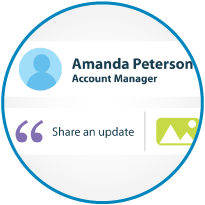
Extras for Employers
While the general rules for a business profile still apply, there are some slight variations. Having a good headline, professional photo and banner and web references is still important. Include some testimonials from clients or colleagues in your field in place of recommendations. Include any organizations or charities with which the company is involved. Join groups, expand your network, and keep your profile updated with the latest company news and events.
Networking is the largest advantage to a company profile on LinkedIn. Developing a professional network is easier now than it has ever been.
- Post job listings and view a potential employee’s profile instantly.
- Stay in touch with former valued employees and colleagues. They could end up sending you some great tips or new team members in the future.
- Search LinkedIn members by using keywords. This is especially beneficial if you are looking for specific keywords, because only candidates who have actively completed their profile will come up in the search.
- Find potential employees or colleagues based on recommendations made by your connections. Employee referrals are valued in the professional world, imagine an entire network of referrals!
- Keep tabs on your LinkedIn analytics. Find out which updates are driving the most responses and impressions from your network.
- Create showcase pages for products or services. Showcase pages essentially act as an extension of your company page and can provide more in-depth information about your company and your services.